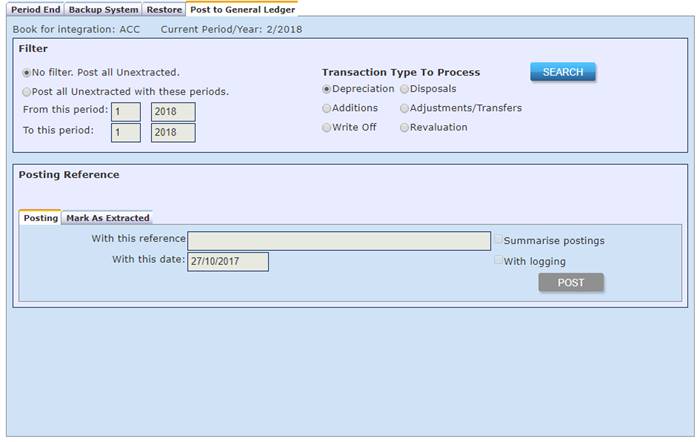
This menu option is only available when VI Assets is integrated to MYOB. This feature allows you to post all the transactions VI Assets creates when assets are added, depreciated, adjusted, moved, or disposed, direct into your MYOB General Ledger.
To post your transactions to the general ledger, at the main screen, go to the “Tools” menu and select “Post to General Ledger”. The below screen will open:
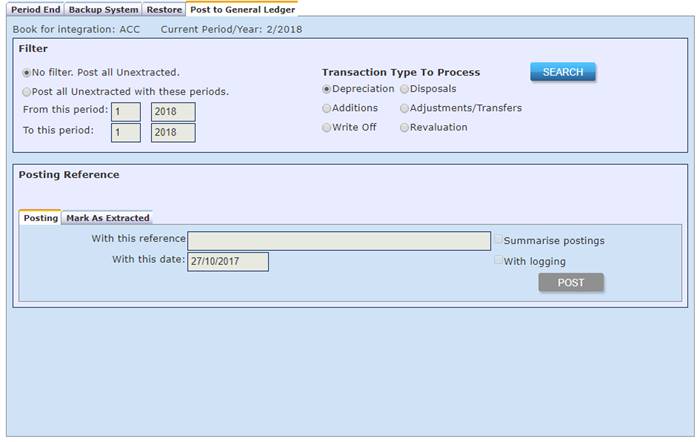
Follow the guide below on how to post transactions.
Step 1. In the Filter section, choose the transaction period or period range you want to post.
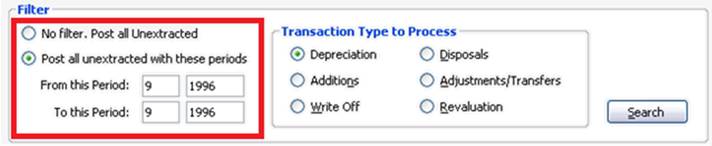
a.
No filter. Post all Unextracted: select this option to post
everything [for the transaction type selected in next step] regardless of
period/year, that has not already been posted via VI Assets.
b. Post all unextracted with these periods: select this option to filter the transactions by a period range for posting.
Step 2. In the Transaction Type to Process section, select the type of transaction you wish to post to the general ledger.
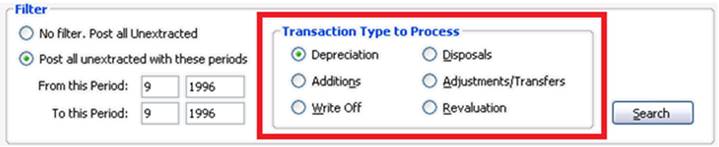
Step 3. Click Search to view the transactions that match the criteria given.
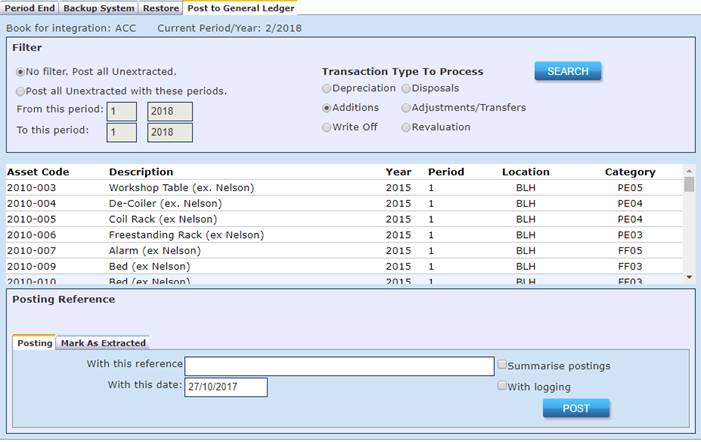
Step 4. Review the results in the grid and if you are happy for them to be posted to your GL, then continue to the next step.
Step 5. In the Posting References, write a brief description for the journal in the field ‘With this Reference’. This is linked to the journal header description in MYOB.
Step 6. Choose a transaction date for the journal in the field ‘With this Date’.
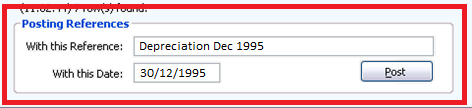
Step 7. Click Post to post the above transactions to your General Ledger.